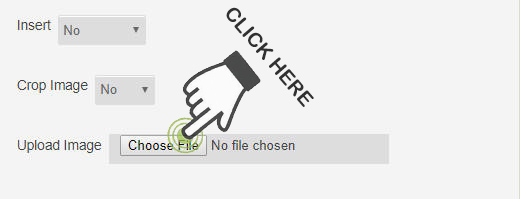2. To send us your photo(s) via email
Open your preferred email service and click on "Compose" to create a
new email message.
Attach the photo(s) you wish to send by clicking on the "Attach" or
"Attach File" icon (usually represented by a paperclip).
In the "To" field, enter our email address: photo@giforue.com.
Remember to include your order number in the email's subject line so
that we can quickly match your photo with your order.
If you have any specific instructions or requests, please include
them in the body of the email.
Finally, review your email to ensure that you have included all
necessary information and attachments, and then click "Send."
If
you have any questions or concerns about sending your photos to us,
please don't hesitate to contact us. Our customer service team is always
available to assist you and ensure that your order is processed
smoothly.
|